Basic Troubleshooting
Here you can look up solutions to weird problems!
Scriptly left the voice channel while nobody was in it!
For performance reasons, Scriptly leaves after a few seconds of being alone in a voice channel. This helps Scriptly save resources while no one is using it and keeps the sound quality consistent for all users at any given time!
Don't worry though, as long as you are in a voice channel, just run any voice command to make Scriptly rejoin your channel!
Scriptly is sending blank messages!
Scriptly uses embeds to post messages. You might have disabled website previews on your client. Please make sure you enable it!
- Go to your user settings, which is the gear in the bottom left corner.
- Click Text & Images.
- Enable Show website preview info from links pasted into chat.
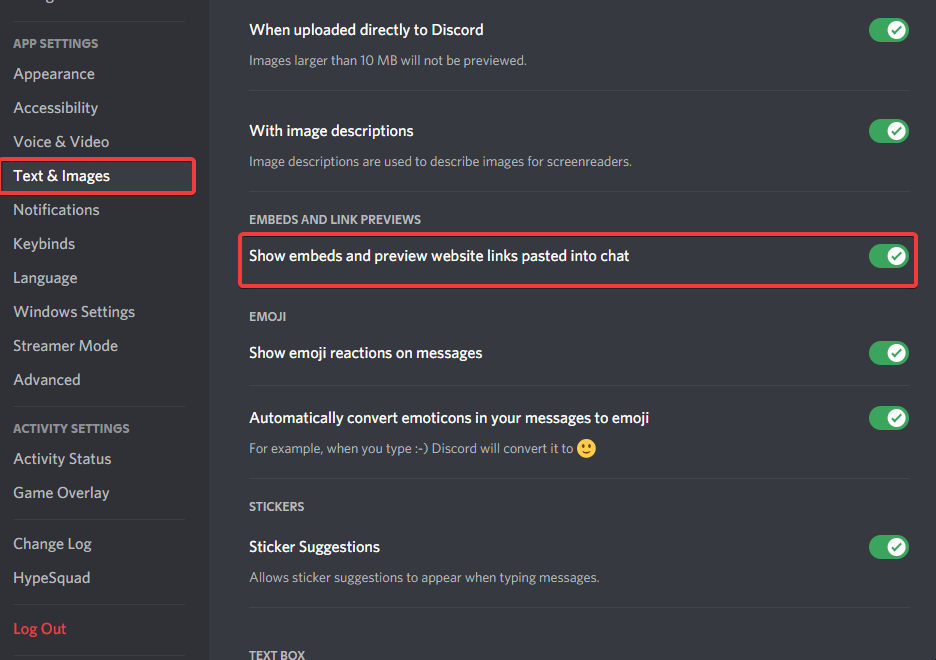
Scriptly isn't responding to my commands!
If Scriptly isn't responding to commands, try the following:
1. Make sure Scriptly is appearing as online.
- If Scriptly is appearing as offline, please join our support server and head to the #bot-status channel. If nothing is reported, check the Discord Status page. If nothing is reported, send us a message in #bot-support.
2. Make sure Scriptly has the permissions to read and send messages in the channel.
- You can give Scriptly permission to read messages in your channel by heading to the channels settings and giving Scriptly the View Channel permission.
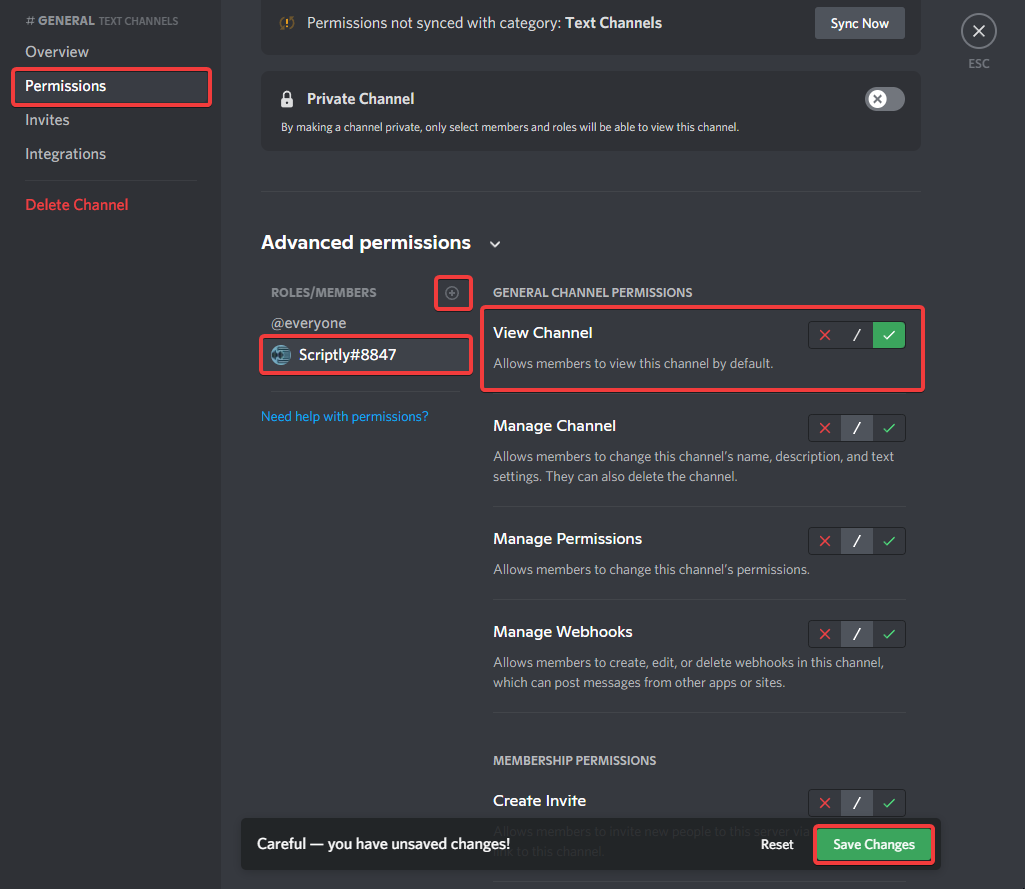
3. Nothing above helped!
- If you've followed all the steps above and Scriptly still isn't responding, please mention your issue in our #bot-support channel on our support server to receive assistance from a member of our Support Team.
Scriptly is responding to commands but not joining my voice channel!
If you find that Scriptly is not joining your voice channel, try the following steps:
- Follow the instructions of the error! If you need help with this or are unable to understand the error, please join our support server.
- Check to make sure Scriptly has permission to join the voice channel.
- Move to a different voice channel.
- Run a voice command like TTS.
- Move back to the original voice channel.
- Run a voice command like TTS in the original voice channel.
- Still not working? Join our support server!
I've read everything but nothing has fixed my issue. What should I do?
In case nothing from the list above has helped you, please join our support server!